Table of contents
- Top picks
- Introduction
- Considerations when choosing a time tracking app for Mac
- The best time tracking apps for Mac
- Summary
Top picks
Here are our top picks for those not inclined to read the entire article:
Daily is a great choice for effortless time tracking tailored to individual use; it periodically asks what the user is doing, removing the need to toggle timers manually, and is specifically designed for Mac. Alternatively, Tyme, WorkingHours, Tim and Orbit are good for manual time tracking, while Timemator and Timing excel at automatic tracking.
For teams or users with more comprehensive needs like invoicing, planning, budgeting, attendance, and payroll, Clockify is an excellent choice. Alternatively, Toggl Track, Harvest, Hubstaff, TrackingTime, EARLY, or Timely are also suitable options.
For enhancing productivity and promoting a healthy work/life balance, Session is a perfect choice. Alternatively, Balance is ideal for individual use, while RescueTime and Rize are well-suited for teams.
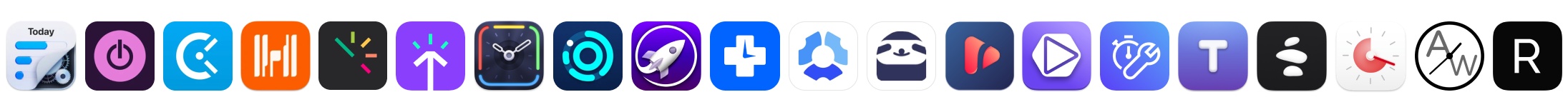
Introduction
Time tracking plays a crucial role for individuals and teams aiming to enhance productivity, ensure accurate billing, and gain insights into how their time is spent. Whether the goal is invoicing clients, reporting hours, or improving work efficiency, tracking time provides a clear picture of daily activities and priorities. Relying on an app to track time offers significant benefits over manual methods, including greater accuracy, ease of use, detailed reporting, and seamless integration with other tools.
This article presents a comprehensive overview of the best time tracking apps available for Mac, designed to assist readers in selecting the ideal tool for their unique needs. The apps included were selected using strict criteria to ensure usability and relevance. Each app must provide a native Mac version; web-only tools were excluded. The primary purpose of the app must be time tracking, with functionality to show users how their time has been spent. Additionally, each app must be in active development and have a solid reputation.
This year’s edition has been updated to reflect changes in the time tracking landscape. Apps such as Klokki, Chrono Plus, and Caato were removed due to a lack of ongoing maintenance. In their place, several new options have been added, including RescueTime, Hubstaff, Memtime, TrackingTime, EARLY, WorkingHours, Tim, Balance, Session, ActivityWatch, and Rize. These additions reflect the guide’s expanded focus on being comprehensive and inclusive, incorporating productivity-oriented tools alongside traditional time trackers.
Considerations when choosing a time tracking app for Mac
Selecting the right time tracking app involves evaluating various factors to ensure the solution meets specific needs and workflows. Here are key considerations to keep in mind:
Time tracking method
Time tracking methods vary across apps, and understanding the differences is crucial:
Manual time tracking: Traditional apps require users to start and stop timers manually. While straightforward, this method demands discipline and can lead to inaccuracies if forgotten, potentially causing revenue loss.
Automatic time tracking: These apps monitor app usage, documents worked on, and websites visited. While reducing manual effort, they may raise privacy concerns and risk violating company policies, especially if sensitive data is inadvertently logged, which may involve sending data to servers outside the company. Additionally, the user often needs to manually assign tracked activity to specific projects or tasks later, adding post-processing effort.
Periodic prompting: Apps like Daily introduce a unique approach by periodically asking users what they are working on. This eliminates the need for timers or invasive monitoring while keeping users focused and on track. This method balances privacy, accuracy, and ease of use.
Team capabilities
Time tracking apps designed for teams often include advanced features like project planning, budgeting, and workload allocation. While these tools can provide valuable insights for team management, they are typically more expensive and may offer unnecessary functionality for individual users. For solo professionals, a simpler solution might suffice.
Additional features
Time tracking apps vary in complexity, with some focusing exclusively on their core purpose—tracking time and providing insights—while others offer an array of additional features. Basic time trackers are ideal for those who only need to log and analyze how time is spent. However, more advanced tools cater to diverse needs with features such as invoicing, or distraction-blocking capabilities that help users stay focused. Identifying the primary goal of time tracking and determining which extra features would genuinely add value (and are worth the extra associated costs) can help users choose the most suitable app for their needs.
User experience
Mac users typically appreciate apps designed specifically for the Apple ecosystem, as native apps deliver a more polished and intuitive experience. They often integrate seamlessly with platform features like iCloud for synchronization and the Calendar app, offering enhanced usability and performance compared to cross-platform alternatives. While all the apps in this article include at least a basic Mac application, many, particularly team-focused solutions, rely on their web interfaces for advanced functionality, which may impact the overall user experience for Mac-centric workflows.
Availability of a mobile app
While some time trackers are designed exclusively for Mac, others include mobile apps for on-the-go tracking. For users needing to log hours away from their Mac, the availability of a mobile app is a critical consideration. Conversely, those working exclusively on a Mac may find this feature less important.
Pricing
The cost of time tracking apps typically reflects their capabilities and target audience. Most tools operate on a subscription-based model, offering users the benefit of regular updates, support, and cloud syncing. Subscriptions can be billed monthly or annually, with discounts often available for longer commitments. On the other hand, some apps (also) offer one-time purchase options, appealing to those who prefer long-term access without recurring fees. Carefully weighing the app’s features against its cost is essential to ensure it delivers the best value for money while meeting user needs.
Privacy and security
Privacy-conscious users should assess how an app handles sensitive data. Automatic trackers, in particular, may log potentially confidential information. Ensuring the app adheres to robust data protection standards and provides clear privacy policies is vital, especially for team-based or corporate environments.
The best time tracking apps for Mac

Daily
Daily sets itself apart with its ease of use and innovative time tracking method. Instead of relying on error-prone manual toggling, it periodically prompts users to track activities, ensuring accurate timesheets without constant input. Inspired by scientific sampling methods, this approach avoids the pitfalls of forgetting timers. Unlike automated trackers, Daily values privacy by not monitoring user activity. Timesheets are easy to view and export, simplifying invoicing, reporting, and time analysis.
When to choose
Daily is highly favored by professionals who need a simple and efficient time tracker for individual use. Freelancers rely on it to create accurate invoices, employees use it for effortless hour reporting, and productivity enthusiasts embrace it to optimize their time. It’s especially beneficial for those who prefer to avoid manual timers and is widely appreciated by individuals with ADHD for its tracking approach.
Pros
Daily eliminates the need to toggle timers manually, ensuring a seamless time-tracking experience without the risk of forgetting.
It accurately tracks time without monitoring or storing information about the apps used, documents worked on, or websites visited, addressing privacy concerns commonly associated with automated trackers.
It is designed specifically for Mac, offering an optimized user experience while leveraging the latest macOS features. Additionally, it includes an iOS app, allowing users to track time even when away from their Mac.
Cons
Daily's periodic prompts, while subtle, can occasionally be distracting. Nonetheless, many users find them valuable for maintaining focus and staying aligned with their intended tasks.
Its primary focus on time tracking means it lacks features like invoicing or budgeting, but its export options make it compatible with other tools for those purposes.
It's designed for individual professionals, though teams also use it. A business portal allows organizations to manage licenses, with plans to add features like team timesheets, activity management, and integrations via APIs and Zapier.
Pricing
Daily provides flexible pricing options to accommodate various needs. Users can try it free for 7 days before selecting a monthly plan ($5.99), a yearly plan ($29.99), or a lifetime license ($59.99). Since its launch in 2013, it has undergone numerous significant updates, making the lifetime license a highly valuable option.
What users say
Daily is rated 4.6 out of 5 on the US Mac App Store, based on 900+ reviews, with users praising its simplicity and minimalist design. It’s highly effective for effortless time tracking, making it an excellent choice for individuals managing multiple projects or billing clients. Users often commend its easy setup, intuitive interface, and ability to operate unobtrusively while delivering essential time tracking functionality.

Toggl Track
Toggl Track is a comprehensive time tracking software designed to integrate seamlessly into any workflow. It offers features such as calendar integration, automated time tracking, and over 100 integrations with popular tools like Jira, Salesforce, and Asana. Accessible via web, desktop, mobile apps, and browser extensions, Toggl Track enables teams to monitor work hours, manage productivity, and generate detailed reports to maximize efficiency and revenue.
When to choose
Toggl Track is ideal for teams seeking to enhance collaboration, streamline workflows, and boost productivity through powerful integration capabilities and team-focused features like shared projects, detailed reporting, and real-time tracking.
Pros
Toggl Track offers robust features for project tracking, team collaboration, and integration with over 100 tools, making it especially beneficial for teams managing complex workflows.
It's available on web, desktop, mobile apps, and via browser extensions, ensuring flexibility and accessibility, allowing users to track time from virtually anywhere.
It generates in-depth reports with insights into time usage, which helps teams optimize productivity and make data-driven decisions.
Cons
Toggl Track's extensive (team-oriented) features may feel overwhelming for individuals who only need a basic time tracking app to get insights in how they spent their time for invoicing, reporting or productivity improvement purposes.
Its advanced capabilities and team-focused features come at a higher price, which might not be justified for casual or solo users. However, its free tier might be sufficient for people with basic needs.
New users may find the range of features and integrations challenging to navigate initially, requiring some time to adapt.
Pricing
Toggl Track offers flexible pricing plans to cater to different needs. The Free plan is ideal for freelancers or small teams with basic time-tracking needs, supporting up to 5 users. For growing teams, the Starter plan adds features like billable rates, saved reports, and project templates at $9 per user per month (when paid annually). The Premium plan, priced at $18 per user per month, includes advanced tools like timesheet approvals, project forecasts, and SSO. Larger organizations can opt for the Enterprise plan, which offers custom pricing and tailored solutions with priority support and onboarding assistance.
What users say
Toggl Track is rated 4.7 out of 5 on Capterra, based on 2,500+ reviews. Users primarily praise its ease of use, with many appreciating the free version for small businesses and its integration with tools like Asana. The time tracking and reporting features are also highly regarded for providing valuable insights into productivity. However, some users mention challenges with the learning curve, particularly regarding session management, and issues with correcting entries.

Clockify
Clockify is a comprehensive time management solution designed to help teams effectively track and manage work hours across various projects. It offers robust features such as real-time tracking, timesheet entries, and calendar management, enabling teams to optimize productivity, monitor attendance, and track billable hours. Additionally, Clockify includes powerful reporting tools for analyzing tracked time, managing project budgets, and calculating payroll, making it an essential tool for improving collaboration and streamlining workflows.
When to choose
Clockify is ideal for teams with extensive time management needs as it goes beyond tracking time, offering robust tools for reporting, project budgeting, and task management.
Pros
Clockify is user-friendly, enabling teams to quickly adopt and efficiently track time without extensive training.
It provides a robust set of features, including time tracking, reporting, and task management, making it a versatile tool for team collaboration and productivity.
It works seamlessly across multiple platforms, including web, desktop, and mobile, ensuring teams can track time and manage projects wherever they are and regardless of the devices they use.
Cons
Its comprehensive features might feel excessive for individuals or teams simply seeking a basic time-tracking solution.
The lack of a native Mac-first design can lead to a reliance on the web app for functionality, which might frustrate Mac users.
The solution provides only basic customization options, which can be restrictive for teams with unique workflow requirements.
Pricing
Clockify offers a range of pricing plans, starting with a free option that includes unlimited time tracking, users, and projects. The paid plans begin at $3.99 per user per month (billed annually) for the Basic Plan, which adds administrative tools and bulk editing. More advanced plans, like the Standard ($5.49/month) and Pro ($7.99/month), introduce features such as time-off management, invoicing, and labor cost tracking. The Enterprise Plan, priced at $11.99 per user per month, is ideal for larger organizations with advanced needs like single sign-on and audit logs.
What users say
Clockify is rated 4.8 out of 5 on Capterra, based on 9,000+ reviews. Users appreciate its affordability, ease of use, and customizable reporting features, making it a great tool for tracking time and managing projects. Many users also value its performance and quick setup, which allow for fast, effective use. However, some users note challenges with time tracking due to user error, such as forgetting to start or stop the timer, and difficulties in editing time entries within the app.

Harvest
Harvest is a versatile time management and invoicing solution designed to help teams track time, manage projects, and analyze productivity with ease. It features intuitive time-tracking tools that integrate seamlessly into daily workflows, allowing teams to log hours manually or with real-time tracking. Harvest also offers robust reporting capabilities that provide actionable insights into time usage, project budgets, and team performance. Additionally, its invoicing and payment tools enable businesses to streamline their billing processes and manage payments effortlessly.
When to choose
Harvest is ideal for teams looking to track time while managing project budgets, analyzing productivity, and simplifying invoicing workflows. Its intuitive interface and reporting features make it an excellent choice for teams of any size seeking a balance between simplicity and functionality.
Pros
Harvest’s extensive features make it particularly useful for teams with advanced time management needs, including tracking, reporting, and invoicing.
It integrates with many popular tools, such as Asana, Trello, QuickBooks, and Slack, enhancing productivity and team collaboration.
Integrated invoicing and payment tools streamline billing processes, enabling fast invoice generation and payment tracking.
Cons
Harvest relies on users toggling timers to track time, which requires discipline. Forgetting to start or stop timers can result in inaccurate timesheets, reports, and invoices.
Although it has a Mac app, most of the functionality is only accessible via the web. For those seeking a pure Mac app, this might be a dealbreaker.
Its extensive features and higher cost may be excessive for individuals or small teams needing only basic time tracking functionality.
Pricing
Harvest’s free plan supports one user and up to two projects, making it a practical choice for freelancers. However, the two-project limit may quickly become restrictive for those managing multiple clients or tasks. The Pro plan, priced at $12 per user per month, offers unlimited projects, advanced reporting capabilities, and team management features, making it an excellent option for growing teams and businesses looking for a more comprehensive solution.
What users say
Harvest is rated 4.6 out of 5 on Capterra, based on 600+ reviews. Users appreciate its ease of use, with many highlighting its simplicity for time tracking and reporting. It is especially praised for its integration with popular tools like Asana and Slack, as well as its ability to turn tracked time into invoices and payments. However, some users report issues with time tracking, such as difficulties in adjusting time entries or discrepancies when tracking after pausing.

Tyme
Tyme is a sleek and intuitive time-tracking solution designed for freelancers and teams who want to stay on top of their work with ease. Featuring a minimalistic design and cross-platform support across macOS, iOS, iPadOS, and watchOS, Tyme enables users to track billable hours, manage tasks, and visualize progress in real time. The app also integrates widgets and complications for Apple Watch, making it an elegant, accessible tool for managing time effectively.

When to choose
Tyme is an excellent choice for freelancers, independent professionals, and small teams looking for a visually clean and flexible time tracking app with native Apple ecosystem support.
Pros
Tyme is exclusively designed for Apple platforms, leveraging the latest features of macOS, iOS, iPadOS, and watchOS to deliver a seamless and fully native user experience.
It supports teams by allowing task sharing, synchronized time tracking, and centralized project management.
Its simple and intuitive design allows users to get started quickly without a steep learning curve.
Cons
Tyme’s focus on simple time tracking suits freelancers and small teams but may lack the advanced features larger organizations need. However, its streamlined design is an advantage for those valuing ease of use.
It tracks time by letting users toggle timers, which requires discipline to start and stop them accurately. Forgetting to use the timers can lead to incomplete or inaccurate timesheets, impacting reports and invoices.
It offers no free plan and lacks a lifetime purchase option, requiring users to subscribe annually, which may not appeal to those seeking a one-time purchase or more budget-friendly alternatives.
Pricing
Users can subscribe for $4.99 per month or $44.99 per year. A free 14-day trial is available for new users to explore the app’s functionality. There is no free plan or one-time purchase option.
What users say
Tyme is rated 4.6 out of 5 on the US Mac App Store, based on 290+ reviews. Users praise its clean design, cross-platform functionality, and ease of use. Freelancers and independent professionals especially value its flexibility in creating custom workflows and tracking billable hours. However, some users are critical of the shift to a subscription model, wishing for a one-time purchase option.
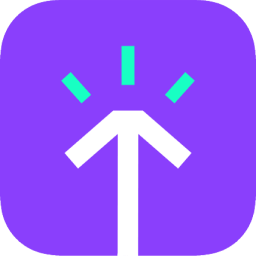
Timely
Timely is an AI-powered time tracking solution designed to help individuals and teams manage their time effectively while reducing manual tracking. It automatically records time spent on applications, websites, and documents, allowing users to stay focused on their work while ensuring accurate and detailed timesheets. With features such as project tracking, team collaboration, and detailed reporting, Timely provides a comprehensive solution for managing productivity and billable hours.
When to choose
Timely is ideal for professionals and teams seeking a smart and automated approach to time tracking. Its AI capabilities and automatic logging make it particularly suited for those who want to minimize manual input.
Pros
Timely uses AI to automatically track time spent across applications, websites, and tasks, minimizing the need for manual timers.
It combines time tracking, project management, and team collaboration tools into one seamless platform, enhancing productivity and reporting.
It integrates with popular tools like Asana, Trello, and Slack, enabling seamless synchronization of tasks, projects, and team workflows.
Cons
Automated tracking monitors all user activity, raising privacy concerns and potentially conflicting with company policies.
Timely's Mac app (Memory) is primarily for automatic tracking, with all other functionality handled via the web app, making it unsuitable for users seeking a fully native Mac experience.
There's no free version or one-time lifetime purchase option, requiring users to commit to a subscription plan.
Pricing
Timely offers three subscription plans: the Individual Plan at $11 per month (billed annually), the Team Plan at $20 per user per month (billed annually), and a custom-priced Business Plan for larger teams. All plans include full access to time tracking, reporting, and integrations, with additional features for team collaboration and advanced reporting in the Team and Business Plans. A 14-day free trial is available for users to explore all features before committing.
What users say
Timely is rated 4.7 out of 5 on Capterra, based on 210+ reviews. Users appreciate its easy accessibility across devices, with many highlighting the convenience of accessing timesheets on both mobile and desktop. It’s particularly praised for its user-friendly interface and helpful customer support. However, some users feel the cost may be high for their needs, especially for non-hourly projects, and suggest that the pricing model could be more flexible to suit different usage requirements.

Timing
Timing is a time tracking app designed specifically for Mac devices, automating the entire tracking process. It eliminates the need for manual timers by automatically categorizing and recording time spent on apps, documents, and websites. By tracking every activity, it provides a comprehensive view of how time is spent. Timing also supports teams, allowing them to share projects and collaborate by viewing time entries across multiple users.
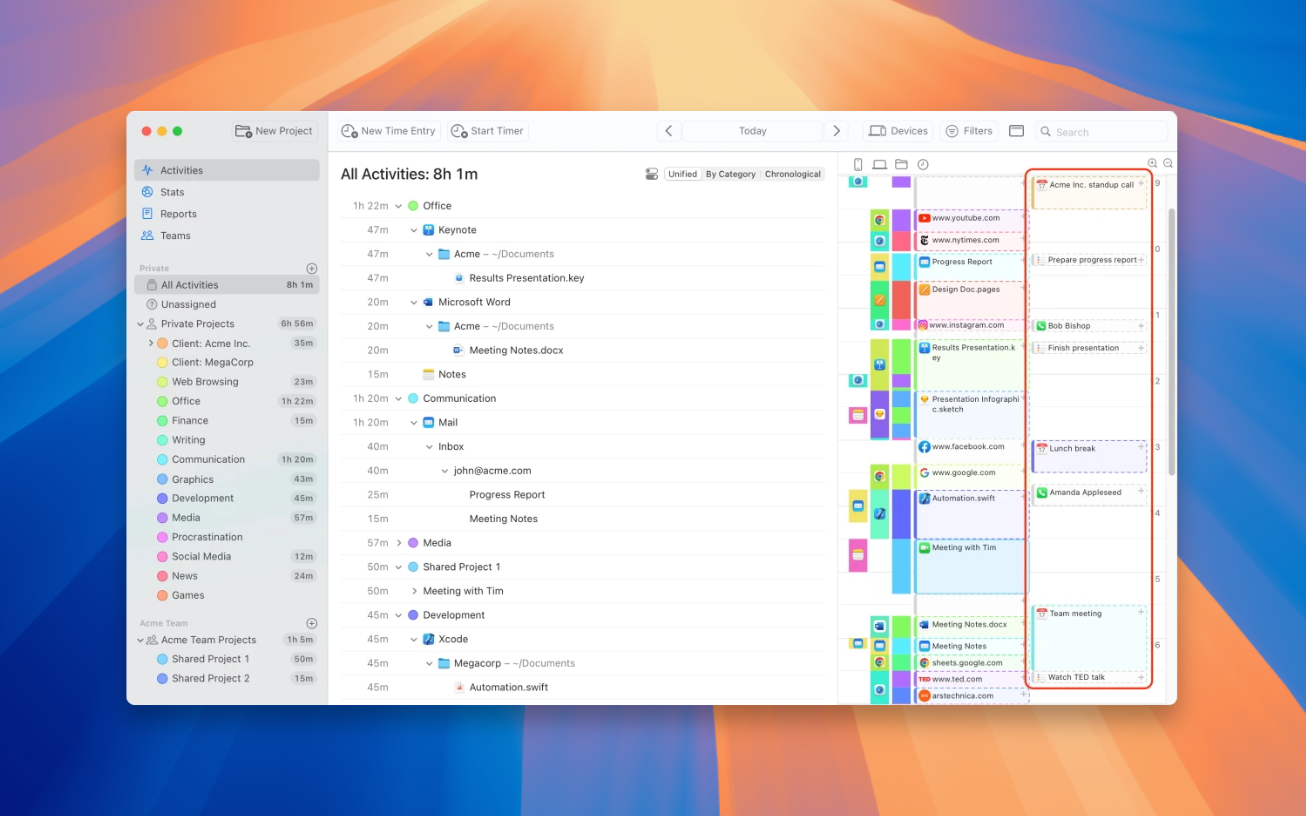
When to choose
Timing is the ideal choice for Mac users seeking an automated time tracking solution, particularly for individuals and small teams needing basic time tracking capabilities.
Pros
Timing automates time tracking by automatically categorizing and recording time spent on apps, documents, and websites.
It’s specifically designed for Mac, resulting in a native app that leverages platform capabilities to deliver a seamless user experience.
It supports teams with features like project sharing and viewing timesheets across members, along with an API and integrations with popular solutions, such as invoicing tools.
Cons
Timing monitors all apps, documents, and websites a user interacts with, raising privacy concerns and potentially violating company policies. As a result, it isn't available on the App Store, since Apple doesn't allow such apps to be sold there.
While it offers basic team capabilities, it may not be sufficient for teams with more advanced needs, such as built-in invoicing, planning, and attendance management.
It's relatively expensive, with no free plan or lifetime purchase option, requiring users to commit to a subscription.
Pricing
Timing offers three subscription plans: the Professional plan at $11 per month, the Expert plan at $14 per month, and the Connect plan at $20 per month per user, with up to a 20% discount for annual commitments. Each plan includes a variety of features, from basic time tracking and project management to advanced AI summaries, integrations, and team collaboration tools. All plans offer a 30-day free trial to explore their full capabilities.
What users say
Timing is rated 4.8 out of 5 on Capterra, based on 140+ reviews. Users praise its automatic time tracking feature, which helps boost productivity for both technical and non-technical users. The app is especially appreciated by freelancers who bill by the hour, with many users highlighting its ease of use and excellent customer support. However, some users report issues with synchronization when using multiple devices and difficulty getting certain rules to work correctly.

Timemator
Timemator is a time tracking app designed specifically for Mac and iPhone users, offering automatic time tracking to help freelancers and small businesses manage their time effortlessly. The app works by tracking apps, documents, and websites automatically, eliminating the need to manually start and stop timers.
When to choose
Timemator is ideal for individuals who prefer a native Mac app and automated basic time tracking, with a one-time purchase instead of a subscription.
Pros
Timemator automatically tracks time spent on apps, documents, and websites, making it easier to track work without the need to manually toggle timers when switching tasks.
It's designed specifically for the Apple ecosystem, with native apps for macOS, iOS, and watchOS. It leverages native capabilities like iCloud to seamlessly sync data across devices.
It simplifies billing by allowing users to set hourly rates, automatically calculating billable hours and revenue. Reports can then be easily exported and shared with clients.
Cons
Timemator tracks all apps, documents, and websites a user interacts with, which could raise privacy concerns and potentially violate company policies. As a result, the app isn't available on the App Store, as Apple restricts such apps.
It doesn't support teams, as projects cannot be shared and timesheets from team members cannot be viewed centrally. As a result, it is best suited for individuals rather than teams.
It's limited to time tracking with basic support for billable hours. Individuals needing more advanced features, such as invoicing or planning, would be better off with a different solution.
Pricing
Timemator costs $39 for a one-time purchase, providing access to all its features without the need for a subscription. The iOS app must be purchased separately for $7.99.
What users say
Timemator is rated 4.5 out of 5 on Capterra, based on only 2 reviews. Users appreciate its simple interface and automatic tracking feature. However, billing is relatively basic as it doesn't generate invoices. One user also mentioned that the automated time tracking process doesn’t always work accurately. Additionally, there are complaints from users who have been unable to receive support from the developer.

Orbit
Orbit is a time tracking and invoicing app designed for individuals who need a simple way to track their time and get paid for it. Built specifically for the Apple ecosystem, it offers apps for Mac, iPad, iPhone, and Apple Watch. Orbit tracks time by allowing users to toggle timers when switching between tasks.
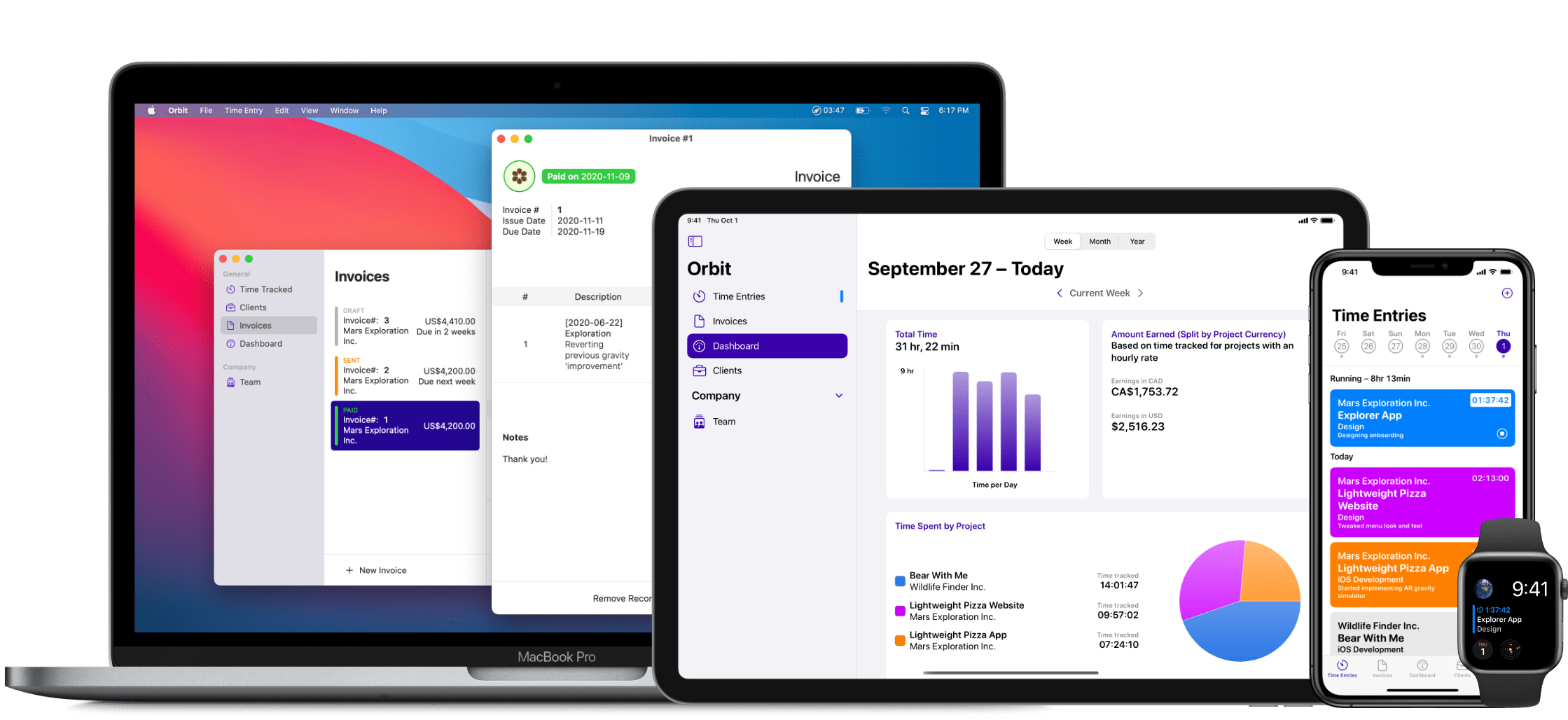
When to choose
Orbit is ideal for individuals and small teams seeking a simple solution for time tracking and invoicing, with a fully native experience across all their Apple devices. It’s especially useful for those who prefer manually toggling timers to track their time as they switch between tasks.
Pros
Simple, easy-to-use interface with a seamless native user experience.
Available across all Apple devices, including Mac, iPad, iPhone, and Apple Watch.
Built-in invoicing feature for creating invoices directly within the app
Cons
Orbit only offers basic time tracking, invoicing, and team features, making it unsuitable for those who need more advanced functionality.
It requires the user to manually toggle timers when switching tasks, which requires discipline and can lead to missing time entries if forgotten, potentially resulting in less accurate pay.
It's relatively expensive considering its limited feature set and doesn't offer a one-time purchase option.
Pricing
Orbit costs $7.99 per month or $79.99 per year. Teams can benefit from discounted pricing per member based on the total number of team members. There is no one-time purchase option available.
What users say
Orbit is rated 4.6 out of 5 based on 60+ reviews on the US Mac App Store. Users appreciate the app’s simplicity and ease of use, particularly for freelancers and contractors who need an efficient time tracking and invoicing tool. However, some users mention that while it’s great for basic needs, it may lack advanced features required by more complex projects. Some also report occasional difficulties with time tracking accuracy and limited customer support.

RescueTime
RescueTime is an automatic time tracking solution designed to help individuals and teams understand how they spend their time, improve focus, and boost productivity. With features like automatic time tracking, distraction blocking, and detailed reports, it gives users insights into their daily habits. The app is available on multiple platforms, including Mac, Windows, and mobile devices.
When to choose
RescueTime is perfect for individuals or teams mainly looking to improve productivity and get the most out of their time. It helps users stay focused, reduce distractions, and gain insights into their work habits through automatic time tracking.
Pros
RescueTime helps users stay focused by blocking distracting websites and apps, thereby boosting productivity.
It automatically tracks time by monitoring app, document, and website usage, eliminating the need to manually start and stop timers.
With features for team time tracking, goal setting, and performance analysis, it helps businesses improve efficiency and achieve their objectives.
Cons
RescueTime focuses primarily on improving productivity, so it lacks features like invoicing, detailed project planning, and resource management.
Its Mac app (RescueTime Assistant) is limited, mainly tracking app, document, and website usage, while most functionality is available only via the web app, which may be a dealbreaker for users seeking a fully native app experience.
The app tracks all apps, documents, and websites a user interacts with, which could raise privacy concerns and potentially conflict with company policies.
Pricing
RescueTime offers a subscription model with a 14-day free trial. The Solo plan is priced at $12 per month or $78 per year. For teams, pricing starts at $9 per user per month (with a 2-seat minimum) or $72 per user per year.
What users say
RescueTime is rated 4.6 out of 5 on Capterra, based on 140 reviews. Users appreciate its ease of use, the accuracy of time tracking, and the helpful insights it provides. However, some users mention that the app lacks advanced features like invoicing and detailed project management tools.

Hubstaff
Hubstaff is a time tracking and productivity monitoring tool designed for businesses. It provides features like time tracking with screenshots, GPS tracking, project management tools, and integrations with a wide range of apps. Hubstaff is especially useful for teams, offering insights into productivity, attendance, and payroll, while helping businesses track time and manage work remotely.
When to choose
Hubstaff is ideal for businesses seeking a comprehensive solution to track time, manage payroll, and boost productivity. It’s particularly well-suited for remote, hybrid, or field teams that need detailed reports on employee time usage, productivity, payroll management, and project cost tracking.
Pros
Hubstaff primarily focuses on providing insights into how employees spend their time, their productivity levels, and holding them accountable. This makes it especially valuable for remote and hybrid teams.
It excels in supporting field teams by offering GPS-based time tracking and geofencing. For example, workers are automatically clocked in and out when they enter or leave a designated site.
It supports a broad ecosystem, compatible with all major platforms, and offers numerous integrations with other solutions, such as accounting and payroll tools.
Cons
For basic time tracking purposes, Hubstaff might be overkill. Features like attendance management, payroll tracking, and GPS-based time tracking are likely unnecessary for most users, especially individuals.
GPS tracking and screenshot recording may be seen as intrusive, raising privacy concerns and causing discomfort among employees.
While it offers a Mac app, it is primarily a web-based solution. The Mac app mainly serves as a tool for users to indicate what they are working on. As such, Hubstaff may not be the best choice for those seeking a fully native Mac app experience.
Pricing
Hubstaff offers plans ranging from $4.99 to $25 per seat per month, billed annually. Available features, support levels, and compliance options vary by plan. A 14-day free trial is available to explore all features.
What users say
Hubstaff is rated 4.6 out of 5 on Capterra, based on 1,500+ reviews. Users appreciate its robust time tracking and team management features, especially for remote teams. However, some users feel the activity tracking features are too intrusive, and there are reports of challenges with payroll integration.

Memtime
Memtime is an automatic time tracking app designed to effortlessly track users’ time. It automatically records activities in apps, documents, and websites, while keeping the data offline to ensure user privacy.
When to choose
Memtime is perfect for individuals who want offline automatic time tracking, ensuring privacy while eliminating the need to manually start and stop timers.
Pros
Memtime eliminates the need for manual timer tracking by automatically recording time spent in apps, documents, and websites.
It seamlessly integrates with various project management, billing, and accounting tools to streamline workflows.
Unlike many other automatic trackers, Memtime prioritizes privacy by storing all data locally, ensuring enhanced security.
Cons
While Memtime stores data offline, automatic time tracking software can still be privacy-invasive, as it monitors all user activity. Additionally, it requires manual assignment of (automatically) tracked activities to projects.
There’s no mobile app, limiting users from tracking time while away from their Mac.
It lacks team features, making it perhaps not ideal for businesses that want to use it across their organization.
Pricing
Memtime offers three plans: €15 per user/month for Basic, €22 for Connect, and €30 for Premium, with differences in features and provided support. The Enterprise Plan offers custom pricing for 50+ users. Discounts are available for annual or 2-yearly plans, with savings up to 33%.
What users say
Memtime is rated 4.6 out of 5 on Capterra, based on 120+ reviews. Users appreciate the simplicity and accuracy of the time tracking. However, some users note that the app lacks advanced reporting features and can be limited for teams.

TrackingTime
TrackingTime is a time tracking and project management tool designed to help teams stay productive and efficiently manage their work. It offers automatic time tracking, project management features, detailed reports, and various integrations.
When to choose
TrackingTime is perfect for teams that need a comprehensive time tracking solution with project management capabilities. It’s especially useful for businesses needing detailed reports on productivity, project timelines, and employee hours.
Pros
TrackingTime combines manual time tracking, where users specify their tasks, with automatic tracking by monitoring the apps used, documents edited, and websites visited.
It provides a range of team-oriented features, allowing organizations to track employee activities, analyze productivity across teams, and manage attendance.
With numerous integrations, it enables organizations to sync data with a variety of other tools, streamlining workflows and enhancing efficiency.
Cons
TrackingTime is designed with teams in mind, so individuals looking for a simpler time tracking solution may find it more complex than needed.
Automatic time tracking can raise privacy concerns and may conflict with company policies.
While it offers a Mac app, it’s built using web technologies, which may not provide the full native Mac experience some users expect.
Pricing
TrackingTime offers four plans: the Free Plan for up to 3 users, the Freelancer Plan at $10 per user/month, the Pro Plan at $7 per user/month (starting at 3 users), and the Business Plan at $12 per user/month (starting at 3 users). The Free plan includes basic time tracking, while paid plans add features like invoicing, custom integrations, task management, and priority support. Discounts are available for annual commitments.
What users say
TrackingTime is rated 4.6 out of 5 on Capterra, based on 40+ reviews. Users appreciate the detailed reports and insights into productivity, as well as the ease of use. However, some users mention challenges with integrations and note that the app may not be ideal for those needing simpler time tracking.

EARLY
EARLY (formerly known as Timeular) is a time tracking and attendance management solution primarily designed for teams. In addition to manual tracking, it automatically tracks time by monitoring app usage and websites visited. The unique physical device allows users to easily switch between tasks. Beyond basic time tracking, EARLY also offers insights into employee productivity, helping teams optimize their efficiency.
When to choose
EARLY is ideal for teams seeking a mix of manual, automatic, and physical time tracking. It’s especially useful for teams that need not only essential time tracking capabilities but also attendance management and productivity insights to optimize team performance.
Pros
EARLY provides multiple time tracking options, including manual, automatic, and physical tracking via its unique device that allows users to “flip” between tasks for a tangible and intuitive experience.
It includes attendance management features, enabling teams to track PTO, sick days, maternity leave, and more.
It delivers productivity insights, helping teams identify time-wasting activities and optimize overall efficiency.
Cons
EARLY is primarily designed for teams, making it potentially too complex for individuals seeking a straightforward time tracking solution.
As a multi-platform solution, it may not deliver the fully native Mac experience some users prefer.
Automatic time tracking may raise privacy concerns and conflict with company policies, as sensitive information could be inadvertently collected and transmitted to EARLY for analysis.
Pricing
EARLY offers four pricing tiers, starting at €5.60 per user/month (billed yearly) for individuals and €8.60 per user/month for professionals needing advanced features like billable rates, overtime tracking, and integrations. The Team plan, at €17.50 per user/month, adds collaboration tools and shared reports for up to 20 members, while the Enterprise plan provides tailored solutions and volume discounts for larger teams (pricing upon request). All plans include a free trial to explore the features.
What users say
EARLY is rated 4.6 out of 5 on Capterra, based on 360+ reviews. Users appreciate its ease of use and the combination of a physical tracker with digital software. However, some users mention challenges with syncing tasks and occasional connectivity issues with the physical tracker.

WorkingHours
WorkingHours is a basic multi-platform time tracking app that let users track time by manually toggling timers when switching tasks. It uses a one-time purchase model and hence, doesn't require a subscription.
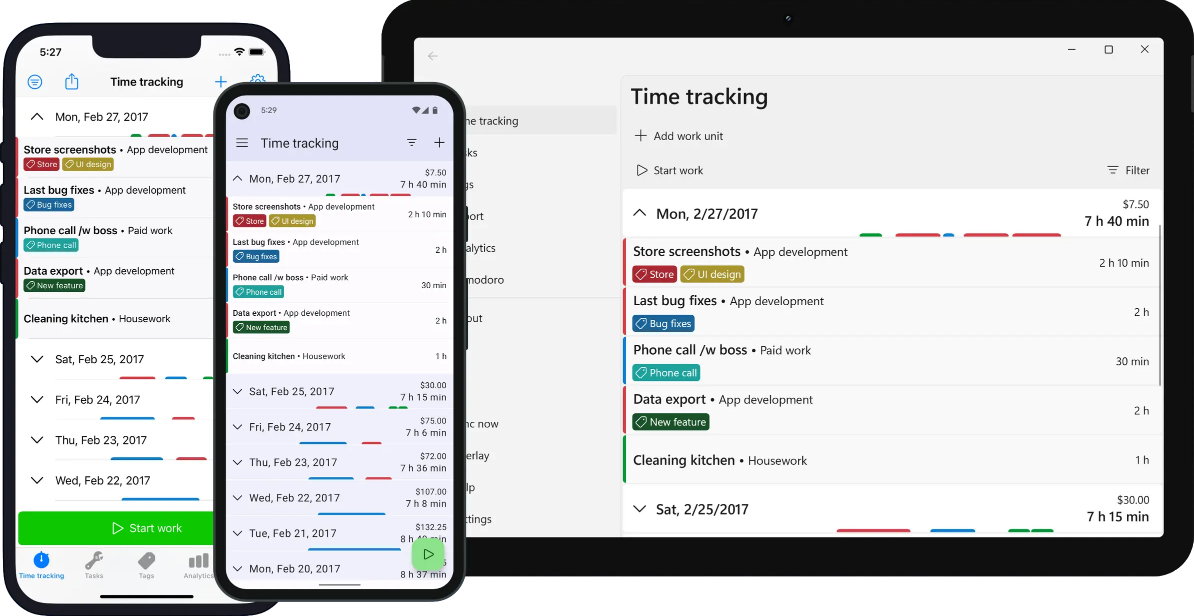
When to choose
WorkingHours is perfect for individuals seeking a straightforward time tracking app with a one-time purchase model, prioritizing simplicity over advanced features like billing, invoicing, or productivity insights.
Pros
WorkingHours provides a one-time purchase option, ideal for users who prefer to avoid recurring subscription fees.
It features geofencing, automatically starting time tracking when arriving at specific locations, such as a workplace.
With support for multiple platforms, it caters to users who aren’t exclusively tied to the Apple ecosystem.
Cons
Primarily designed for individuals, it lacks team collaboration features and advanced reporting, making it not suitable for organizations.
Manual time tracking relies on starting and stopping timers, which requires discipline; missed entries can result in inaccurate timesheets and potential revenue loss.
It offers only basic capabilities, with no advanced features such as budgeting, invoicing, or productivity insights.
Pricing
WorkingHours offers a limited free version. For those seeking additional features, the Pro version is available starting at $9.99 per platform (purchased separately for iOS and Mac). The Pro version includes benefits such as cloud synchronization, removal of advertisements, and support for an unlimited number of tasks.
What users say
WorkingHours is rated 4.7 out of 5 on the Mac App Store, based on 480+ reviews. Users appreciate its simplicity, affordability, and the absence of a subscription model. However, some users mention minor setup challenges and wish for more robust team management features.

Tim
Tim is a basic, Mac-exclusive time tracking app that provides essential features for tracking tasks and time spent. It follows a one-time purchase model, prioritizing simplicity over advanced functionalities like invoicing, detailed reporting, or team collaboration.

When to choose
Tim is ideal for individuals who want a straightforward time tracking app without unnecessary features or recurring subscriptions.
Pros
Tim offers a clean, easy-to-use interface, making it simple to use.
It avoids recurring subscription fees with a Pro license available as a one-time purchase.
Designed as a fully native app, it integrates seamlessly with macOS.
Cons
Tim lacks advanced features like invoicing, detailed reporting, and team collaboration, making it less suitable for organizations or users needing more than basic time tracking.
It lacks an iOS app, which prevents users from tracking time when not behind their Mac.
It relies on manual tracking, requiring users to start and stop timers themselves, which can lead to errors if forgotten.
Pricing
Tim offers a free version with basic time tracking features. The Pro license is available for a one-time purchase of $19.99, providing access to advanced features like data export, additional customization, and unlimited usage without recurring fees.
What users say
Tim is rated 4.7 out of 5 on the Mac App Store, based on 32 reviews. Users praise its simplicity, affordability, and suitability for freelancers who don’t need complex features. However, some note that the lack of a mobile app and advanced capabilities like invoicing could be limiting for certain use cases.

Balance
Balance is a simple time tracker designed for Mac users who want to improve focus and maintain work-life balance. It provides tools such as a Pomodoro timer, session tracking, and break reminders to help users manage their time effectively in a healthy way.
When to choose
Balance is perfect for individuals aiming to enhance focus and productivity using time management techniques like the Pomodoro method and focus sessions.
Pros
Balance focuses on enhancing focus and promoting a healthy work-life balance with features like a Pomodoro timer and break reminders.
Its sleek, minimalist interface is designed exclusively for Mac, providing a seamless and native experience for Mac users.
It is free to use, although a paid version with additional features is available via a one-time purchase.
Cons
With its focus on improving focus and work-life balance, Balance lacks features like invoicing and team collaboration, making it less suitable for organizations or users with advanced needs.
The absence of an iOS app limits its functionality for users who want to track time away from their Mac.
Manual clocking in and out is required, which can be prone to errors if forgotten, potentially resulting in inaccurate time tracking.
Pricing
Balance provides a free version with essential features for time tracking. For a one-time purchase of $19.99, the Pro version unlocks advanced functionalities, including trend analysis and the ability to organize sessions into distinct workspaces and projects.
What users say
Balance is rated 4.8 out of 5 on the Mac App Store, based on 240+ reviews. Users praise its simplicity, effectiveness in boosting focus, and beautifully designed interface. However, some reviewers note the lack of an iOS app and cloud sync as areas for improvement.

Session
Session is a time management app designed to help users improve focus and productivity using techniques like the Pomodoro method, while also promoting mindfulness by blocking distractions and tracking progress.
When to choose
Session is an excellent choice for individuals seeking a time management app tailored for the Apple ecosystem, focused on enhancing productivity and maintaining work-life balance. It’s particularly well-suited for those using techniques like Pomodoro, aiming to work more efficiently, and reducing distractions.
Pros
Balance is designed to improve focus and support a healthy work-life balance through features like a Pomodoro timer and distraction-blocking capabilities.
Designed exclusively for the Apple ecosystem, Balance offers a beautifully crafted user interface that feels native to Mac users, complemented by seamless integrations with platform features like Calendar.
Compared to Balance, Session includes an iOS app, offers distraction-blocking features, and provides more visually intuitive tools for analyzing productivity.
Cons
Session lacks features like invoicing and team collaboration, making it less suitable for organizations or users with traditional time tracking needs, such as client billing or detailed hour reporting.
Sessions must be started manually, requiring users to consistently initiate tracking. Forgetting to do so can result in inaccurate timesheets, potentially leading to lost revenue for those using the app for invoicing purposes.
Although a free version is available, accessing useful features like distraction blocking and synchronization between iOS and Mac requires a Pro subscription. A one-time purchase option isn't offered.
Pricing
Session operates on a subscription model with free basic features. Users can unlock premium features, including advanced customization and calendar integration, through a monthly ($4.99/month) or annual ($39.99/year) subscription.
What users say
Session is rated 4.9 out of 5 on the (iOS) App Store, based on 2,300+ reviews. Users love its thoughtful design, ease of use, and ability to support focus and task management effectively. Many appreciate its utility for ADHD management and its effectiveness in maintaining productivity. Some users express a desire for a one-time purchase option instead of a subscription model.

ActivityWatch
ActivityWatch is a free, open-source, cross-platform time tracking app that automatically monitors the apps used, documents worked on, and websites visited. Time spent on these activities can be categorized, allowing users to organize it by clients, projects, or tasks.
When to choose
ActivityWatch is ideal for individuals who value an open-source solution, whether to understand its internal workings or to customize the app by modifying its source code. It’s particularly suited for users seeking an automatic time tracking tool without requiring advanced features like invoicing, productivity insights, or team-related capabilities.
Pros
ActivityWatch is open-source, enabling users to view the source code and even contribute to its development.
It tracks time automatically, eliminating the need for users to manually toggle timers.
Privacy-sensitive data, such as app usage, documents worked on, and websites visited, is stored exclusively locally, addressing common privacy concerns associated with automatic trackers. Unlike closed-source solutions, this claim can be verified by inspecting the source code.
Cons
The user interface is functional but less polished and intuitive compared to many (commercial) alternatives.
As a cross-platform tool, it isn't specifically designed for Mac or the Apple ecosystem, which may make it feel less familiar to Mac users.
ActivityWatch focuses solely on basic time tracking, lacking advanced features like invoicing, detailed reporting, productivity insights, and team collaboration.
Pricing
ActivityWatch is free to use.
What users say
ActivityWatch is rated 4.8 out of 5 on Product Hunt. Users are praising its privacy-first design, extensibility, and cross-platform support. Some users mention that while it’s highly functional, the interface could be more user-friendly, and the lack of synchronization limits its convenience for multi-device users.

Rize
Rize is an automatic time tracking app designed to enhance focus and productivity by offering tools like distraction blocking, focus music, break notifications, a Pomodoro timer, and personalized productivity metrics.
When to choose
Rize is perfect for both individuals and teams seeking automated insights into their work habits, aiming to boost productivity and establish a healthier, more effective work rhythm.
Pros
Rize automatically tracks time by monitoring apps used, documents worked in and websites visited. This avoids manually toggling timers to tell the app what the user is working on.
It offers detailed reports and productivity insights presented in a clean and intuitive manner.
It offers many distinctive features related to distraction blocking and maintaining focus, amongst others using its Pomodoro timer and focus music.
Cons
Rize lacks a mobile app, which prevents users from tracking time while not behind their Mac.
Automatically collected information may include privacy-sensitive data, such as details about the documents the user has been working on and the websites they have visited. This poses potential risks to the user’s privacy and could conflict with organizational policies.
As a tool primarily focused on providing productivity insights and enhancing individual performance, and with only recently added limited team support, it may not meet the needs of businesses requiring more advanced features.
Pricing
Rize offers a free plan with basic metrics and distraction blocking, retaining one day of data. The Standard Plan ($9.99/month billed annually) adds daily reports, customizable categories, and AI-powered insights, while the Professional Plan ($23.99/month billed annually) includes project, client, and task tracking, as well as API access and integrations. All paid plans come with a 7-day free trial.
What users say
Rize is rated 4.7 out of 5 on Product Hunt, with users praising its ability to enhance focus, track productivity, and provide actionable insights. Many highlight its clean interface and deep work support, though some express a desire for mobile support and a more affordable pricing structure.
Summary
Above, a detailed overview of the best time tracking apps for Mac has been provided. While these apps share many common features, their differences are significant and cater to a variety of needs and preferences. The ideal choice depends on numerous factors, and there is no one-size-fits-all solution. To aid in making an informed decision, the essence of each app has been distilled into a concise, one-sentence summary. It is recommended to explore and try out the apps that appear best suited to specific needs to identify the perfect fit.
Daily: Designed specifically for Mac, it prompts the user to log what they are doing, removing the need to toggle timers manually for effortless time tracking.
Toggle Track: Feature-packed time tracking with powerful integrations and detailed reports, ideal for teams juggling multiple projects and tools.
Clockify: A team-friendly cross platform time tracker offering additional features like reporting, and attendance management.
Harvest: Combines time tracking and invoicing in one intuitive platform, helping teams monitor budgets and bill clients effortlessly.
Tyme: An Apple-centric solution that syncs across macOS, iOS, and watchOS, perfect for individuals wanting a clean, minimal design.
Timely: Automates time tracking with AI, minimizing manual input while offering robust project and team management features.
Timing: A native Mac app that automatically tracks apps, documents, and websites for effortless time tracking.
Timemator: Offers automatic time tracking tailored to Apple devices, with a one-time purchase model.
Orbit: Simple, Apple-focused time tracking and invoicing solution that uses manual timers.
RescueTime: Improves productivity by automatically tracking activity, blocking distractions, and providing detailed insights on daily habits.
Hubstaff: A comprehensive time tracker for businesses, featuring screenshots, GPS tracking, and payroll tools to manage remote or field teams.
Memtime: Automatic time tracking that stores data offline for maximum privacy, while offering simple reports and integrations.
TrackingTime: A versatile time tracker with automatic logging, project management features, and team-oriented reporting to streamline workflows.
EARLY: Uniquely combines manual, automatic, and a physical “flip” device for time tracking, delivering productivity insights for teams.
WorkingHours: Straightforward cross-platform solution with a one-time purchase, focused on manual timers and simplicity.
Tim: A bare-bones, Mac-only app offering one-time purchase simplicity for basic, distraction-free time tracking.
Balance: A Mac-exclusive Pomodoro and focus tool designed to enhance mindfulness, boost productivity, and support a healthier work-life balance.
Session: A beautifully designed, Apple-centric Pomodoro app with distraction blocking, ideal for boosting focus and managing ADHD.
ActivityWatch: A free, open-source, privacy-focused automatic tracker that stores all data locally and allows customization through its transparent codebase.
Rize: An automatic time tracking app that boosts productivity by providing detailed insights, distraction blocking, and personalized work analytics.