Table of contents
- Redesigned for Big Sur
- Merge multiple activities at once
- Configure visible activities in combo boxes
- Apply a business license directly from the business portal.
Redesigned for Big Sur
Daily is redesigned to incorporate macOS Big Sur's updated look & feel. Part of this is a brand new app icon, that has been designed by the talented Lucas Haas. It does a much better job in expressing what Daily actually does: visualising what you have been doing while the hard (and boring) part of time tracking happens in the background. Also, notice the updated icon in the status bar:
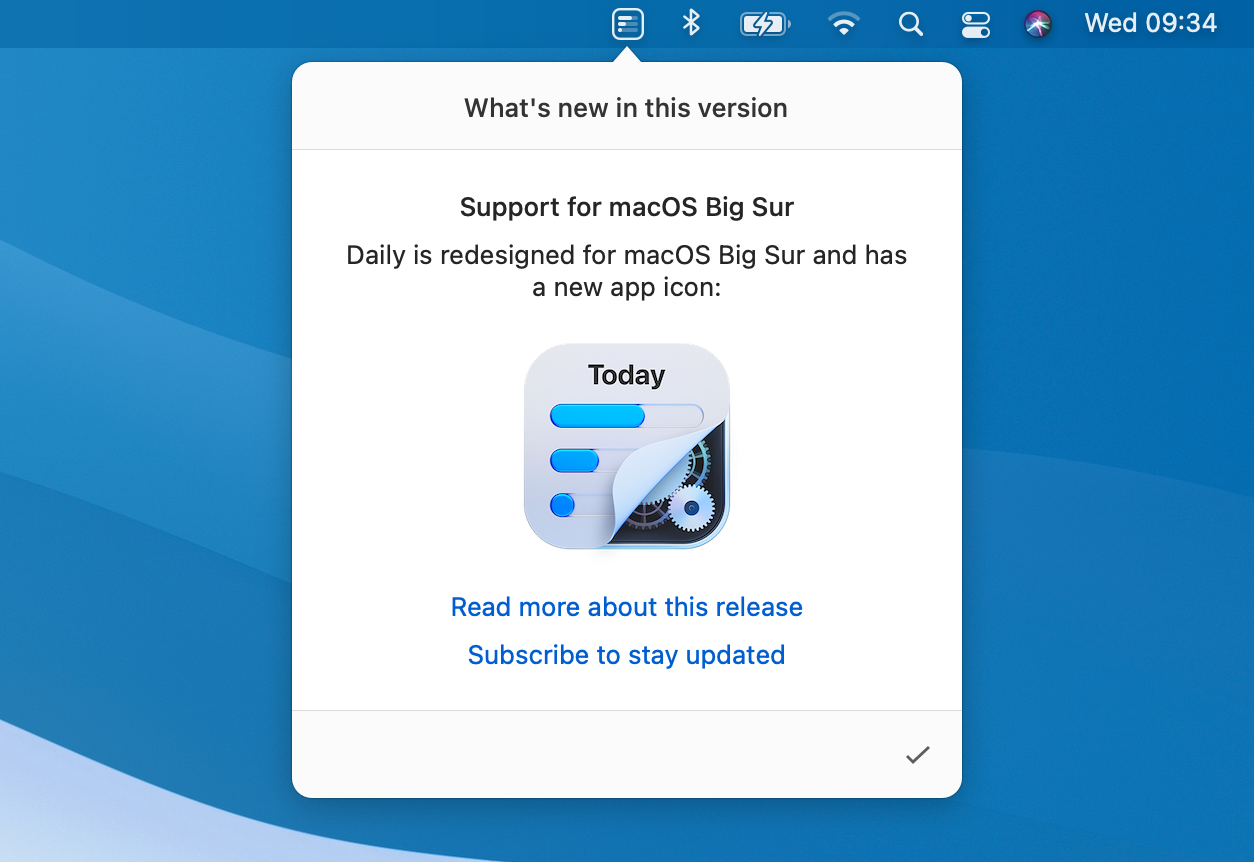
Merge multiple activities at once
Drag multiple source activities into a target activity to merge them. In order to do this, open Daily's preferences, click Activities, and drag multiple activities into another activity. The following video demonstrates this:
Configure visible activities in combo boxes
You can configure the number of visible activities when you open any of the activity combo boxes. You can do this via Daily's preferences by opening the Dialog tab as shown in the below video:
Apply a business license directly from the business portal.
As a business, you can purchase licenses using a single payment method and distribute them among your employees. All from one place, without the hassle of reimbursements and separate invoices. Now it's easier than ever to activate those licenses. Instead of copying and pasting license codes, they can be applied by simply clicking a button. This button is shown in the business portal as well as the email that your employees receive when you provide them a license.