Table of contents
- Introduction
- Why choose an automatic time tracking app?
- How does an automatic time tracking app work?
- Privacy concerns and other disadvantages
- Daily: a privacy-friendly alternative
- Other automatic time tracking apps for Mac
- Summary
Introduction
Automatic time tracking apps offer a modern solution to the age-old challenge of accurately recording work hours. Traditional methods often rely on manually starting and stopping timers, a process that is prone to human error and forgetfulness. Automatic time tracking tools aim to eliminate these issues by monitoring activities behind the scenes, reducing the effort required while increasing accuracy. However, this approach comes with its own challenges, particularly around privacy and data handling. In this article, we will explore what automatic time trackers are, why you might want to use one, their potential downsides, and alternative approaches that can offer a more privacy-conscious and effortless experience.
Why choose an automatic time tracking app?
Traditional time trackers typically require users to manually start and stop a timer when beginning or ending a task. If a user forgets to start the timer or switch tasks, their timesheet becomes inaccurate. This can lead to billing errors, lost revenue, and skewed productivity reports. Manual time tracking also adds mental overhead, as users must constantly remember to manage the timer throughout the day.
Automatic time tracking apps solve this problem by removing the need to manually inform the app when work begins or ends. Instead, these apps monitor activities automatically, capturing work without requiring user interaction.
How does an automatic time tracking app work?
Automatic time tracking apps typically monitor the activities performed on a Mac and sometimes beyond it, such as tracking physical location. The data collected includes, but is not limited to, the applications you use and for how long, the documents you work on (often including their titles or content), and the websites you visit (sometimes even in private or incognito mode).
This information is then processed using algorithms and AI to assign activities to clients, projects, and tasks. Most automatic trackers incorporate a self-learning element, where users initially correct or assign activities manually, but over time the app becomes better at automatically categorizing them. While this improves efficiency, some level of manual review and correction remains necessary.
Privacy concerns and other disadvantages
Privacy is a significant concern with automatic time tracking apps. In effect, the software closely monitors your computer usage, recording extensive details about your work, behavior, and habits. It is essential to understand how your data is used, where it is sent, where it is stored, and how long it is retained.
Apps that keep and process your data locally on your Mac are generally more privacy-friendly. However, with closed-source apps (those that do not make their source code available), users have no way to independently verify that the company’s privacy promises are being upheld. This concern is one reason why most automatic time tracking apps are not available through the Mac App Store. Apple enforces strict privacy policies that these apps often fail to meet, deeming them too invasive for distribution through its platform.
Privacy risks extend beyond personal concerns. Companies must also consider how the use of such software aligns with their privacy and data protection policies. Just as sharing confidential information with AI chatbots can unintentionally expose sensitive data, using automatic trackers might continuously and unknowingly leak company information to third parties. Unlike AI chatbots, this data collection happens passively and across a much broader range of activities.
Another disadvantage is the effort required to post-process the captured data. Although automatic trackers eliminate the need to start and stop timers manually, users must still review and correct client, project, and task assignments. This need arises not only from inevitable classification errors but also from the arrival of new clients and projects that the system has not yet learned to recognize. As a result, while the method changes, user involvement remains necessary.
Daily: a privacy-friendly alternative

An innovative alternative to traditional automatic time tracking is offered by Daily. Instead of tracking activities in the background or requiring users to toggle timers manually, Daily uses sample-based time tracking. It periodically prompts users to specify what they are working on.
This method combines the best of both worlds. It removes the need to remember to start and stop timers, ensuring more complete records, and it protects privacy by recording only the information the user explicitly provides. The prompts are subtle, customizable, and can be answered quickly using keyboard shortcuts and auto-suggestions. Many users appreciate these prompts, finding that they not only keep their time tracking accurate but also help them stay focused. When users are interrupted by a prompt while browsing news sites or social media, it often brings them back to their intended work.
Other automatic time tracking apps for Mac
Below is an overview of automatic time tracking apps available for Mac. It is based on the article Best Time Tracking Apps for Mac, which provides a complete list of time tracking apps, including both automatic trackers and apps that rely on manual timers.

Clockify
Clockify is a comprehensive time management solution designed primarily for teams, although it is equally suitable for individual users. It allows you to create clients, projects, and tasks, and log hours against them. While time is typically tracked manually by starting and stopping timers, Clockify also offers Auto tracker that automatically records the apps you use and the websites you visit, provided the activity exceeds a configurable time threshold. All activity data captured by Auto tracker is stored locally on your device and remains visible only to you. To ensure privacy, Clockify automatically deletes activity data older than 45 days.
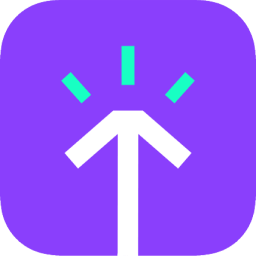
Timely
Timely is an AI-powered time tracking solution designed for both individuals and teams. It features a Mac app called Memory, which unobtrusively captures everything you do on your computer, including apps opened, websites visited, and documents edited, and uploads these “memories” to Timely's servers. Although Timely states that your timeline is “100% private to you”, the fact that the data is transmitted externally may raise potential privacy concerns. Once in the web app, you can review your recorded activities and assign them to projects, clients, or tasks. Timely’s AI further assists by suggesting project labels and grouping related entries, making it easier to organize and categorize tracked time for reporting purposes.

Timing
Timing is a fully native automatic time tracker for Mac designed for both individuals and small teams. It monitors your entire Mac activity, including every app you open, document you work on, and website you browse, and records it automatically. By default, all tracked data is stored locally on your computer and, as Timing emphasizes, “never leaves your device” unless you explicitly opt in. If you choose to enable cloud sync, your data is encrypted and securely uploaded to Timing’s servers, allowing you to access your activity history across multiple devices.
Timemator

Timemator is a native time tracker for Mac, primarily designed for individual users, as it lacks team collaboration features. It automatically logs your activity by tracking which apps, documents, and websites you use. All data is stored locally on your device or in iCloud, with no reliance on external web services, a design choice that reduces potential privacy concerns. Timemator is available as a one-time purchase without a subscription, making it an appealing option for users who prefer to own their software outright.

RescueTime
RescueTime is an automatic productivity and time tracking tool for individuals and teams, designed to help users better understand their digital habits and minimize distractions. Like many other automatic trackers, it records which apps, documents, and websites you use, along with the time spent on each. This data is sent to the cloud for analysis, which may raise privacy concerns, especially when compared to time trackers that store and analyze data strictly offline. After processing, you can review your activity and assign or reassign time entries to specific projects or clients through RescueTime’s web interface.

Hubstaff
Hubstaff is a time tracking and workforce management platform designed for teams and businesses, particularly those with remote or field-based staff. While it primarily relies on manual timers, it also offers automatic monitoring features: when enabled, Hubstaff can track which apps and websites are used during logged time and can take periodic screenshots for accountability. As a cloud-centric platform, all collected data is uploaded to servers of Hubstaff or its partners. which may raise privacy concerns. The web-based dashboard organizes this data into detailed timesheets, payroll summaries, and productivity reports.

Memtime
Memtime is a cross-platform automatic time tracker designed for individuals, with a strong emphasis on privacy. It automatically records which apps, documents, and websites you use using Memory Aid. All data is stored and analyzed locally on your computer, ensuring complete control over your information and protecting privacy. The app presents a timeline of your captured activities, allowing you to manually review and assign each entry to the appropriate project or task.

TrackingTime
TrackingTime is a time and project management tool geared toward teams. It supports both manual and automatic time tracking. In its Mac app (which is a web-based wrapper), it can automatically monitor which apps, documents, and websites each user interacts with. Teams create projects and tasks in TrackingTime, and individual users assign their logged time accordingly. While TrackingTime does not explicitly state, including in its privacy policy, where usage data is stored and analyzed, its cloud-centric nature suggests that data is sent to their servers, which may raise privacy concerns.

EARLY
EARLY (formerly known as Timeular) is a team-oriented time tracking and attendance solution that combines manual timers, automated logging, and a unique physical device. Users flip (or tap) an eight-sided tracker on their desk to switch tasks, which the software then records. In addition to manual input, the EARLY app can automatically monitor general computer usage by tracking active applications and websites visited. All detailed activity logs are uploaded to the cloud for analysis, which may raise privacy concerns for some users.
ActivityWatch

ActivityWatch is a free, open-source automatic time tracker designed for individuals and available across multiple platforms. On Mac, it runs a background service that continuously logs your activity, including applications used, documents opened, and websites visited, building a detailed timeline of events. Within the ActivityWatch interface, you can categorize your time into custom “buckets” such as work, leisure, or specific projects. All data is stored locally on your device, giving you full control over your information. As an open-source and fully local solution, ActivityWatch allows you to audit exactly what is being tracked and ensures that your data remains private.
Rize

Rize is an automatic time tracker with a strong emphasis on productivity and focus. It continuously monitors your activity, tracking the apps you use, the documents you work on, and the websites you visit. Rize then presents this information alongside focus-enhancing tools, such as blocking distracting websites during “Focus Sessions,” providing background music, and encouraging Pomodoro-style breaks. The goal is to help individuals build better work habits while automatically logging their time. According to Rize’s privacy policy, usage data, including time spent on applications and websites, is collected and may be transmitted to and stored on Rize’s servers, which could raise privacy concerns.
Summary
Automatic time tracking apps offer a modern solution to recording work hours by monitoring activities in the background without the need for manual timers. They aim to improve accuracy and reduce user effort but also introduce concerns around privacy and data security. These apps typically track applications, documents, and websites used, then apply algorithms and artificial intelligence to categorize the activities into projects and tasks. Although they reduce the need for manual input, users must still review and adjust entries to ensure accuracy.
Privacy is a major issue with automatic time tracking. Some apps store data locally on the user’s device, offering better control and protection. Others upload detailed usage data to cloud servers, which may expose sensitive information and introduce risks for individuals and businesses alike. This is one reason why many automatic trackers are not distributed through the Mac App Store, as they often fail to meet Apple’s strict privacy standards.
As a privacy-friendly alternative, Daily uses a sample-based tracking approach. Instead of monitoring everything continuously, it prompts users at regular intervals to specify what they are working on. This method ensures more complete and focused records without capturing unnecessary or sensitive data.
An overview of popular automatic time tracking apps for Mac shows a variety of approaches. Apps like Clockify and Timing store data locally by default, offering stronger privacy protections. Others, such as Timely, RescueTime, Hubstaff, TrackingTime, EARLY and Rize, upload data to their servers for analysis, which may introduce privacy concerns. Memtime stands out by keeping all tracking and analysis local to the user’s computer. ActivityWatch is another strong privacy-focused option, being open source and entirely local.
Each app offers different balances between automation, user effort, and data privacy. Users should carefully consider how much control they want over their information when choosing the best automatic time tracking tool for their needs.